Basics of Python Apps
There are two main versions of Python, Python2 and Python3, Python3 is the one that still gets update, version 2 doesn’t but it is still used because Python3 has major differences with Python2. In this article you will learn how you can install them, and use pip as package manager to install necessary dependencies.
Install Python
To install Python3 you run:
yum install python36 (you may need to use sudo)Then to test you can run:
python36To exit you write:
exit()Then you have pip, which comes installed once you add python.
Using Pip
To check the version of pip you run:
pip -vTo install a package you can run:
pip install <package name>You can add one or more packages:
pip install <package name> <package name> <package name> <package name>You can also install specific version and located in a txt file:
pip install -R <txt_file>To upgrade a package you run:
pip install <package_name> --upgradeTo know more information about a package you can run:
pip show <package name>Conclusion
Now you know how to setup python, and pip package manager.